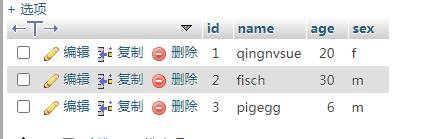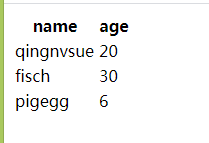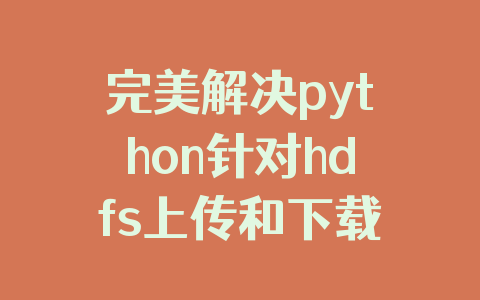首先数据库长这样
我们想将name和age列显示到web页面
上代码sqlshowweb.py
from flask import Flask
from flask import render_template
import pymysql
app = Flask(__name__)
@app.route(\'/\')
def index():
conn = pymysql.connect(host=\'39.106.168.84\', user=\'flask_topvj_net\', password=\'xxxxxxxx\', port=3306,
db=\'flask_topvj_net\')
cur = conn.cursor()
sql = \"SELECT `name`, `age` FROM `student` WHERE 1\"
cur.execute(sql)
u = cur.fetchall()
conn.close()
return render_template(\'index.html\',u=u)
if __name__ == \'__main__\':
app.debug = True
app.run(port=8003)
index.html
<!DOCTYPE html>
<html lang=\"en\">
<head>
<meta charset=\"UTF-8\">
<title>Title</title>
</head>
<body>
<table class=\"table table-bordered\">
<tr>
<th>name</th>
<th>age</th>
</tr>
{% for i in u %}
<tr>
<td>{{ i[0] }}</td>
<td>{{ i[1] }}</td>
</tr>
{% endfor %}
</table>
</body>
</html>
运行结果
代码在git上https://github.com/qingnvsue/flask的sql文件夹
以上就是本文的全部内容,希望对大家的学习有所帮助,也希望大家多多支持自学编程网。