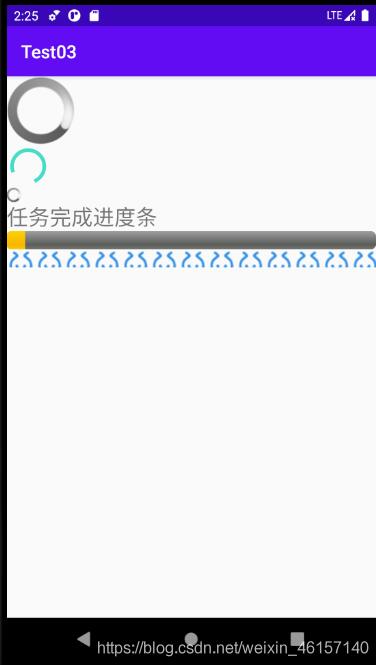进度条(ProgressBar)的功能与用法,供大家参考,具体内容如下
进度条是UI界面中一种实用的UI组件,用于显示一个耗时操作显示出来的百分比,进度条可以动态的显示进度,避免是用户觉得系统长时间未反应,提高用户的体验。
下面程序简单示范了进度条的用法,界面布局文件如下:
在layout下的activity_main中:
<?xml version=\"1.0\" encoding=\"utf-8\"?>
<LinearLayout xmlns:android=\"http://schemas.android.com/apk/res/android\"
xmlns:app=\"http://schemas.android.com/apk/res-auto\"
xmlns:tools=\"http://schemas.android.com/tools\"
android:layout_width=\"match_parent\"
android:orientation=\"vertical\"
android:layout_height=\"match_parent\"
tools:context=\".Main5Activity\">
<LinearLayout
android:layout_width=\"match_parent\"
android:layout_height=\"wrap_content\"
android:orientation=\"horizontal\"/>
<!-- 定义大环形进度条-->
<ProgressBar
android:layout_width=\"wrap_content\"
android:layout_height=\"wrap_content\"
style=\"@android:style/Widget.ProgressBar.Large\"/>
<!-- 定义中等环形进度条-->
<ProgressBar
android:layout_width=\"wrap_content\"
android:layout_height=\"wrap_content\"/>
<!-- 定义小环形进度条-->
<ProgressBar
android:layout_width=\"wrap_content\"
android:layout_height=\"wrap_content\"
style=\"@android:style/Widget.ProgressBar.Small\"/>
<TextView
android:layout_width=\"wrap_content\"
android:layout_height=\"wrap_content\"
android:text=\"任务完成进度条\"
android:textSize=\"24dp\"/>
<!-- 定义水平进度条-->
<ProgressBar
android:id=\"@+id/bar\"
android:layout_width=\"match_parent\"
android:layout_height=\"wrap_content\"
android:max=\"100\"
style=\"@android:style/Widget.ProgressBar.Horizontal\"/>
<!-- 定义水平进度条,改变轨道外观-->
<ProgressBar
android:id=\"@+id/bar2\"
android:layout_width=\"match_parent\"
android:layout_height=\"wrap_content\"
android:max=\"100\"
android:progressDrawable=\"@drawable/c4\"
style=\"@android:style/Widget.ProgressBar.Horizontal\"/>
</LinearLayout>
在drawable下的文件下的my_bar中:
<?xml version=\"1.0\" encoding=\"utf-8\"?>
<layer-list xmlns:android=\"http://schemas.android.com/apk/res/android\">
<!-- 定义轨道的背景-->
<item android:id=\"@android:id/background\"
android:drawable=\"@drawable/c4\"/>
<!-- 定义已完成部分的样式-->
<item android:id=\"@android:id/progress\"
android:drawable=\"@drawable/c2\"/>
</layer-list>
在MainActivity.java中:
package com.example.test03;
import androidx.annotation.NonNull;
import androidx.appcompat.app.AppCompatActivity;
import android.os.Bundle;
import android.os.Handler;
import android.os.Message;
import android.widget.ProgressBar;
import java.lang.ref.WeakReference;
public class Main5Activity extends AppCompatActivity {
// 该模拟填充长度为100的数组
private int[] data=new int[100];
private int hasdata=0;
// 记录ProgressBar的完成进度
int status=0;
private ProgressBar bar;
private ProgressBar bar2;
static class MyHandler extends Handler{
private WeakReference<Main5Activity> activity;
MyHandler(WeakReference<Main5Activity> activity){
this.activity=activity;
}
@Override
public void handleMessage(@NonNull Message msg) {
// 表明该消息是该程序发送的
if (msg.what==0x111){
activity.get().bar.setProgress(activity.get().status);
activity.get().bar2.setProgress(activity.get().status);
}
}
}
// 负责更新进度
MyHandler myHandler=new MyHandler(new WeakReference<>(this));
@Override
protected void onCreate(Bundle savedInstanceState) {
super.onCreate(savedInstanceState);
setContentView(R.layout.activity_main5);
bar=findViewById(R.id.bar);
bar2=findViewById(R.id.bar2);
// 启动线程在执行进度
new Thread(){
@Override
public void run() {
while (status<100){
// 获取耗时操作的完成百分比
status=doWork();
// 发送消息
myHandler.sendEmptyMessage(0x111);
}
}
}.start();
}
// 模拟耗时操作
public int doWork() {
// 为数组元素赋值
data[hasdata++] = (int) (Math.random() * 100);
try {
Thread.sleep(1000);
} catch (InterruptedException e) {
e.printStackTrace();
}
return hasdata;
}
}
**以上就介绍到这里,上面简单实现了一些进度条的方法。
以上就是本文的全部内容,希望对大家的学习有所帮助,也希望大家多多支持自学编程网。