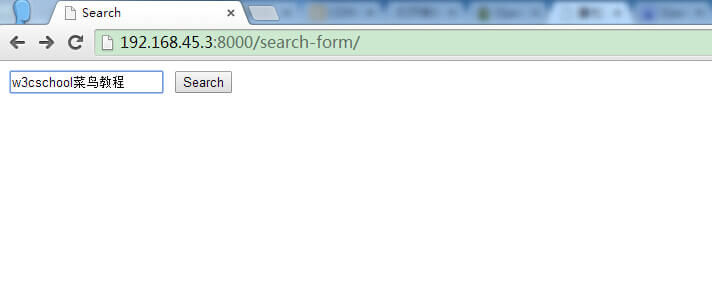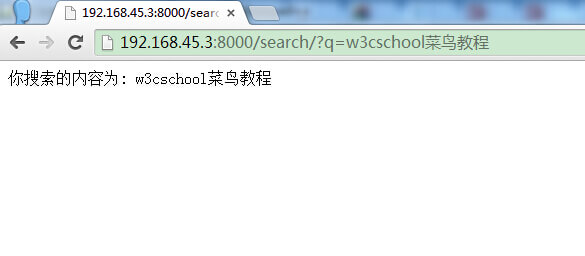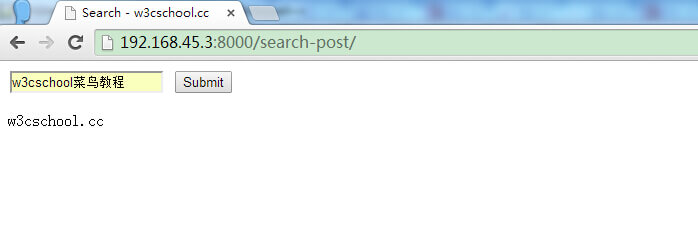Django 表单
HTML表单是网站交互性的经典方式。
本章将介绍如何用Django对用户提交的表单数据进行处理。
HTTP 请求
HTTP协议以\”请求-回复\”的方式工作。客户发送请求时,可以在请求中附加数据。服务器通过解析请求,就可以获得客户传来的数据,并根据URL来提供特定的服务。
GET 方法
我们在之前的项目中创建一个 search.py 文件,用于接收用户的请求:
# -*- coding: utf-8 -*- from django.http import HttpResponse from django.shortcuts import render_to_response # 表单 def search_form(request): return render_to_response(\'search_form.html\') # 接收请求数据 def search(request): request.encoding=\'utf-8\' if \'q\' in request.GET: message = \'你搜索的内容为: \' + request.GET[\'q\'].encode(\'utf-8\') else: message = \'你提交了空表单\' return HttpResponse(message)
在模板目录template中添加 search_form.html 表单:
<html>
<head>
<meta charset=\"utf-8\" />
<title>Search - w3cschool.cc</title>
</head>
<body>
<form action=\"/search/\" method=\"get\">
<input type=\"text\" name=\"q\">
<input type=\"submit\" value=\"Search\">
</form>
</body>
</html>
urls.py 规则修改为如下形式:
from django.conf.urls import * from HelloWorld.view import hello from HelloWorld.testdb import testdb from HelloWorld import search urlpatterns = patterns(\"\", (\'^hello/$\', hello), (\'^testdb/$\', testdb), (r\'^search-form/$\', search.search_form), (r\'^search/$\', search.search), )
访问地址:http://192.168.45.3:8000/search-form/并搜索,结果如下所示:
POST 方法
上面我们使用了GET方法。视图显示和请求处理分成两个函数处理。
提交数据时更常用POST方法。我们下面使用该方法,并用一个URL和处理函数,同时显示视图和处理请求。
我们在tmplate 创建 post.html:
<html>
<head>
<meta charset=\"utf-8\" />
<title>Search - w3cschool.cc</title>
</head>
<body>
<form action=\"/search-post/\" method=\"post\">
{% csrf_token %}
<input type=\"text\" name=\"q\">
<input type=\"submit\" value=\"Submit\">
</form>
<p>{{ rlt }}</p>
</body>
</html>
在模板的末尾,我们增加一个rlt记号,为表格处理结果预留位置。
表格后面还有一个{% csrf_token %}的标签。csrf全称是Cross Site Request Forgery。这是Django提供的防止伪装提交请求的功能。POST方法提交的表格,必须有此标签。
在HelloWorld目录下新建 search2.py 文件并使用 search_post 函数来处理 POST 请求:
# -*- coding: utf-8 -*-
from django.shortcuts import render
from django.core.context_processors import csrf
# 接收POST请求数据
def search_post(request):
ctx ={}
ctx.update(csrf(request))
if request.POST:
ctx[\'rlt\'] = request.POST[\'q\']
return render(request, \"post.html\", ctx)
urls.py 规则修改为如下形式:
from django.conf.urls import * from HelloWorld.view import hello from HelloWorld.testdb import testdb from HelloWorld import search from HelloWorld import search2 urlpatterns = patterns(\"\", (\'^hello/$\', hello), (\'^testdb/$\', testdb), (r\'^search-form/$\', search.search_form), (r\'^search/$\', search.search), (r\'^search-post/$\', search2.search_post), )
访问 http://192.168.45.3:8000/search-post/ 显示结果如下:
完成以上实例后,我们的目录结构为:
HelloWorld
|-- HelloWorld
| |-- __init__.py
| |-- __init__.pyc
| |-- models.pyc
| |-- search.py
| |-- search.pyc
| |-- search2.py
| |-- search2.pyc
| |-- settings.py
| |-- settings.pyc
| |-- testdb.py
| |-- testdb.pyc
| |-- urls.py
| |-- urls.pyc
| |-- view.py
| |-- view.pyc
| |-- wsgi.py
| `-- wsgi.pyc
|-- TestModel
| |-- __init__.py
| |-- __init__.pyc
| |-- admin.py
| |-- models.py
| |-- models.pyc
| |-- tests.py
| `-- views.py
|-- manage.py
`-- templates
|-- base.html
|-- hello.html
|-- post.html
`-- search_form.html
3 directories, 29 files
Request 对象
每个view函数的第一个参数是一个HttpRequest对象,就像下面这个hello()函数:
from django.http import HttpResponse
def hello(request):
return HttpResponse(\"Hello world\")
HttpRequest对象包含当前请求URL的一些信息:
|
属性 |
描述 |
|
path |
请求页面的全路径,不包括域名—例如, \”/hello/\”。 |
|
method |
请求中使用的HTTP方法的字符串表示。全大写表示。例如: if request.method == \’GET\’: |
|
GET |
包含所有HTTP GET参数的类字典对象。参见QueryDict 文档。 |
|
POST |
包含所有HTTP POST参数的类字典对象。参见QueryDict 文档。 服务器收到空的POST请求的情况也是有可能发生的。也就是说,表单form通过HTTP POST方法提交请求,但是表单中可以没有数据。因此,不能使用语句if request.POST来判断是否使用HTTP POST方法;应该使用if request.method == \”POST\” (参见本表的method属性)。 注意: POST不包括file-upload信息。参见FILES属性。 |
|
REQUEST |
为了方便,该属性是POST和GET属性的集合体,但是有特殊性,先查找POST属性,然后再查找GET属性。借鉴PHP\’s $_REQUEST。 例如,如果GET = {\”name\”: \”john\”} 和POST = {\”age\”: \’34\’},则 REQUEST[\”name\”] 的值是\”john\”, REQUEST[\”age\”]的值是\”34\”. 强烈建议使用GET and POST,因为这两个属性更加显式化,写出的代码也更易理解。 |
|
COOKIES |
包含所有cookies的标准Python字典对象。Keys和values都是字符串。参见第12章,有关于cookies更详细的讲解。 |
|
FILES |
包含所有上传文件的类字典对象。FILES中的每个Key都是<input type=\”file\” name=\”\” />标签中name属性的值. FILES中的每个value 同时也是一个标准Python字典对象,包含下面三个Keys:
注意:只有在请求方法是POST,并且请求页面中<form>有enctype=\”multipart/form-data\”属性时FILES才拥有数据。否则,FILES 是一个空字典。 |
|
META |
包含所有可用HTTP头部信息的字典。 例如:
META 中这些头加上前缀HTTP_最为Key, 例如:
|
|
user |
是一个django.contrib.auth.models.User 对象,代表当前登录的用户。 如果访问用户当前没有登录,user将被初始化为django.contrib.auth.models.AnonymousUser的实例。 你可以通过user的is_authenticated()方法来辨别用户是否登录:
if request.user.is_authenticated():
# Do something for logged-in users.
else:
# Do something for anonymous users.
只有激活Django中的AuthenticationMiddleware时该属性才可用 |
|
session |
唯一可读写的属性,代表当前会话的字典对象。只有激活Django中的session支持时该属性才可用。 参见第12章。 |
|
raw_post_data |
原始HTTP POST数据,未解析过。 高级处理时会有用处。 |
Request对象也有一些有用的方法:
| 方法 | 描述 |
|---|---|
| __getitem__(key) |
返回GET/POST的键值,先取POST,后取GET。如果键不存在抛出 KeyError。 这是我们可以使用字典语法访问HttpRequest对象。 例如,request[\”foo\”]等同于先request.POST[\”foo\”] 然后 request.GET[\”foo\”]的操作。 |
|
has_key() |
检查request.GET or request.POST中是否包含参数指定的Key。 |
|
get_full_path() |
返回包含查询字符串的请求路径。例如, \”/music/bands/the_beatles/?print=true\” |
|
is_secure() |
如果请求是安全的,返回True,就是说,发出的是HTTPS请求。 |
QueryDict对象
在HttpRequest对象中, GET和POST属性是django.http.QueryDict类的实例。
QueryDict类似字典的自定义类,用来处理单键对应多值的情况。
QueryDict实现所有标准的词典方法。还包括一些特有的方法:
| 方法 | 描述 |
|---|---|
|
__getitem__ |
和标准字典的处理有一点不同,就是,如果Key对应多个Value,__getitem__()返回最后一个value。 |
|
__setitem__ |
设置参数指定key的value列表(一个Python list)。注意:它只能在一个mutable QueryDict 对象上被调用(就是通过copy()产生的一个QueryDict对象的拷贝). |
|
get() |
如果key对应多个value,get()返回最后一个value。 |
|
update() |
参数可以是QueryDict,也可以是标准字典。和标准字典的update方法不同,该方法添加字典 items,而不是替换它们:
>>> q = QueryDict(\'a=1\')
>>> q = q.copy() # to make it mutable
>>> q.update({\'a\': \'2\'})
>>> q.getlist(\'a\')
[\'1\', \'2\']
>>> q[\'a\'] # returns the last
[\'2\']
|
|
items() |
和标准字典的items()方法有一点不同,该方法使用单值逻辑的__getitem__(): >>> q = QueryDict(\'a=1&a=2&a=3\') >>> q.items() [(\'a\', \'3\')] |
|
values() |
和标准字典的values()方法有一点不同,该方法使用单值逻辑的__getitem__(): |
此外, QueryDict也有一些方法,如下表:
| 方法 | 描述 |
|---|---|
|
copy() |
返回对象的拷贝,内部实现是用Python标准库的copy.deepcopy()。该拷贝是mutable(可更改的) — 就是说,可以更改该拷贝的值。 |
|
getlist(key) |
返回和参数key对应的所有值,作为一个Python list返回。如果key不存在,则返回空list。 It\’s guaranteed to return a list of some sort.. |
|
setlist(key,list_) |
设置key的值为list_ (unlike __setitem__()). |
|
appendlist(key,item) |
添加item到和key关联的内部list. |
|
setlistdefault(key,list) |
和setdefault有一点不同,它接受list而不是单个value作为参数。 |
|
lists() |
和items()有一点不同, 它会返回key的所有值,作为一个list, 例如: >>> q = QueryDict(\'a=1&a=2&a=3\') |
|
urlencode() |
返回一个以查询字符串格式进行格式化后的字符串(e.g., \"a=2&b=3&b=5\"). |